Media consumption has changed it’s trends. From television and radio, most of the media has shifted to internet where people now enjoy on demand videos and much more. There are millions of hours of video available on the internet. These include movies, TV shows, concert performance, and even effect videos and vfx. But due to copyright issues, people put a watermark on their content. This can be in the form of a logo on the side, or a strip, or even a text in the center of the video. Sometime this becomes very annoying as the footage becomes unusable. Hence, if you are looking for a way to remove watermark from a video, we have a perfect way for you to do so. Here is your answer to the question “How to remove watermark from video“. Below is a perfect way to remove watermark from video in a few clicks. So keep reading.
How To Remove Watermark From Video.

Given below is the easiest and fastest way to remove watermark from a video.
Steps to remove watermark from a video are :
Step 1. Download and install “Remove Logo Now” from the download link given below.
Step 2. Launch the application from the desktop icon created while installation.
Step 3. Then,click on “Add files” and select the video that you want to remove watermark from.
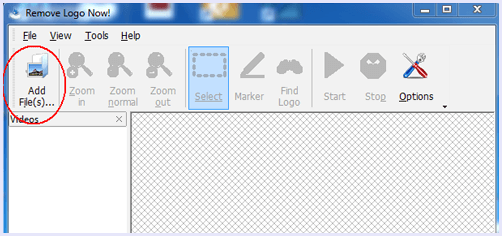
Step 4. Use “Find logo” option to automatically find and remove the watermark from the video. It works with all major video formats.
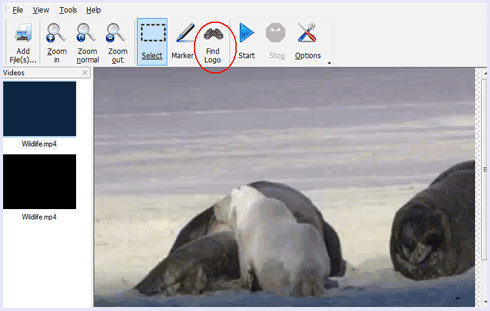
Step 5. If there are very stubborn logos and watermarks in your videos then, you may need to use the manual editing tools. These include a marker tool to remove a watermark or a simple rectangular tool to remove the watermark.
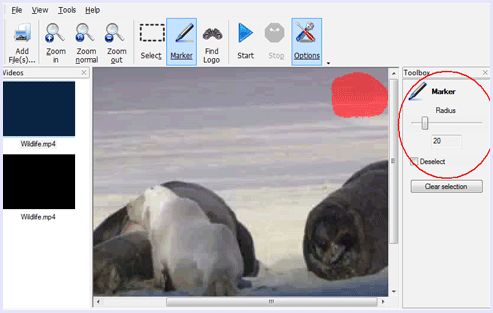
Step 6. The next step is then, to select the formats you want the output in, as well as the bit-rates for audio and video streams. Just click default if you don’t know what these are.
Step 7. Click “OK” to confirm and make a copy of the video without watermark.
Now, you have successfully removed the watermark from your video in a few simple clicks.
Note:- This tutorial is only for educational purpose. We strictly prohibiting you not to use this tool for commercial videos and share them publicly without owner permission.







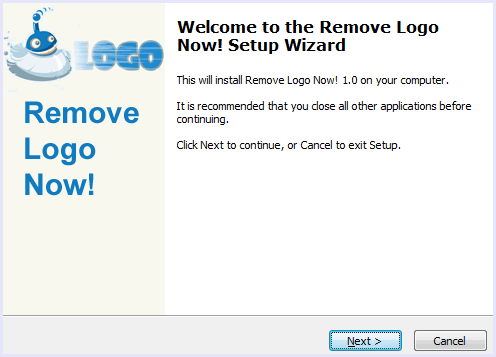
COMMENTS