Armitage GUI for metasploit is a complement tool for metasploit. It visualizes targets, recommends exploits, and exposes the advanced post-exploitation features.
Let’s open it, but firstly metasploit console should be opened and started. To open Armitage, go to Applications → Exploit Tools → Armitage.
Click the Connect button, as shown in the following screenshot.
When it opens, you will see the following screen.
Armitage is user friendly. The area “Targets” lists all the machines that you have discovered and you are working with, the hacked targets are red in color with a thunderstorm on it.
After you have hacked the target, you can right-click on it and continue exploring with what you need to do such as exploring (browsing) the folders.
In the following GUI, you will see the view for the folders, which is called console. Just by clicking the folders, you can navigate through the folders without the need of metasploit commands.
On the right side of the GUI, is a section where the modules of vulnerabilities are listed.
[youtube src="KpwIxtIj-gU"/]









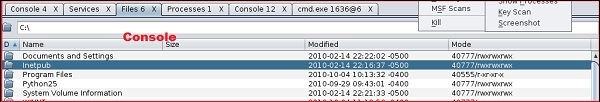

COMMENTS